Sun & Sand LUTs
LUTs
by Irene Rudnyk
Save $201 $ 39 .00
















 >
>

 >
>

 >
>

 >
>

 >
>

 >
>


