Edit. Organize. Enjoy.
00d
00h
00m
00s
Manage your photos with Peakto
Less time sorting, more time creating
Get a versatile AI-driven media manager for MacOS and enjoy a fantastic editing experience. Compatible with your photo and video editor of choice!
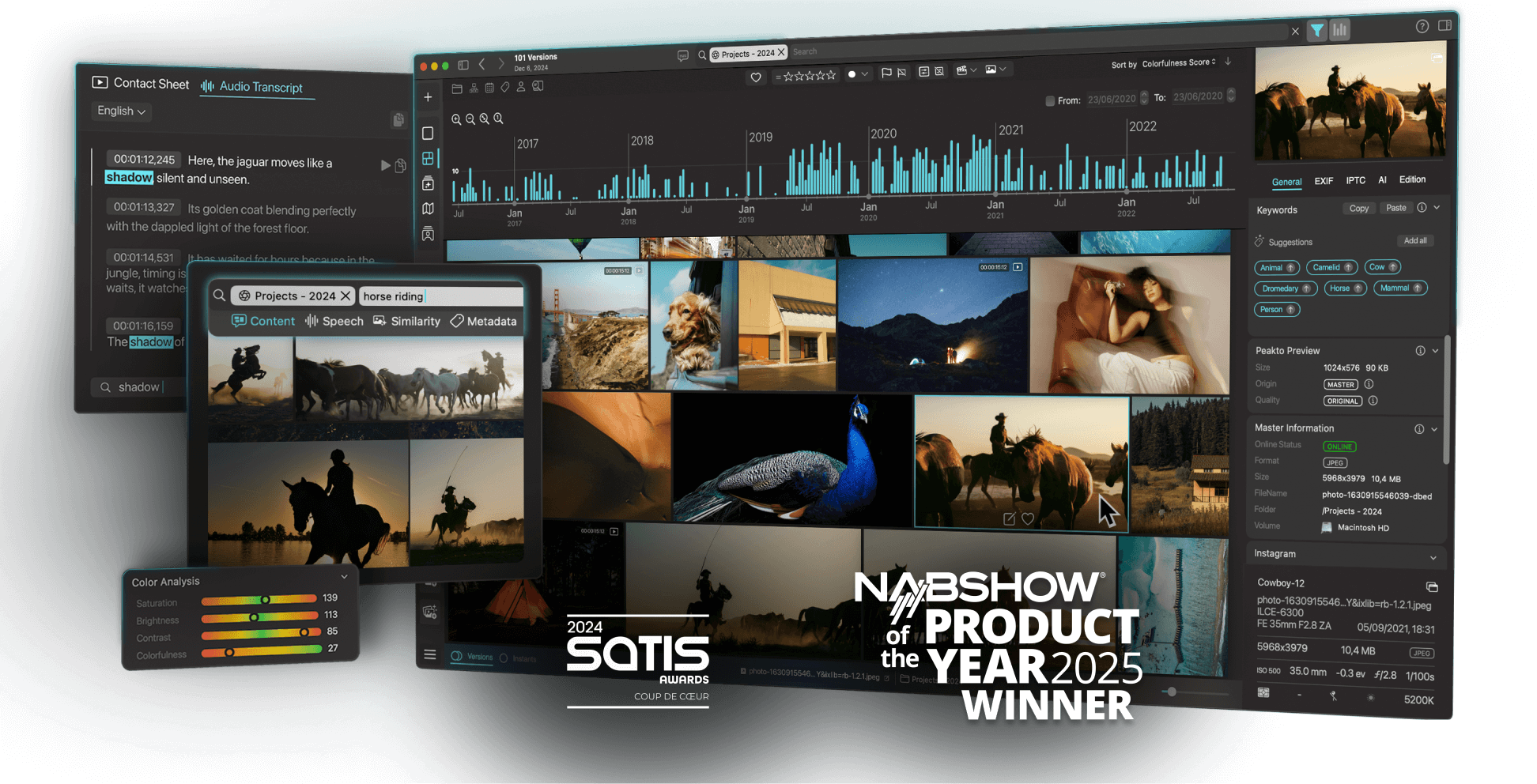
Who is Peakto for

For Photographers
Access all your images, edits, and metadata in one place. AI-powered search, people recognition, and multi-source album creation.

For Videographers
Find clips, preview with scrubber or contact sheet, search dialogues, and access archives across storage devices for smoother editing.

For Designers
Instantly access any image, see real-time updates of your designs, and stay organized effortlessly—saving you time to focus on creating.
Compatible with your editor of choice
Peakto connects with these photo and video editors










Why you’ll love Peakto
Love AI for editing? You’ll love it for organizing.
No frozen edits.
Just creative freedom.
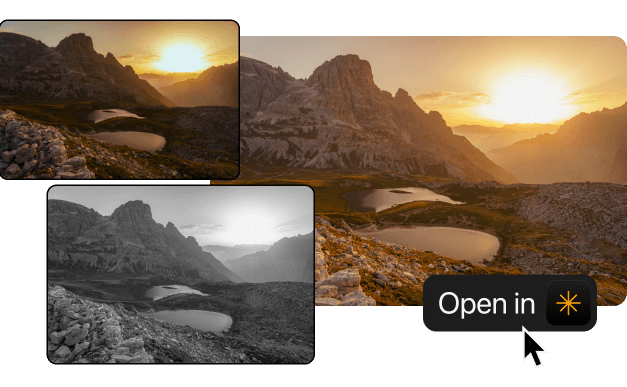
Auto-categorization & face recognition
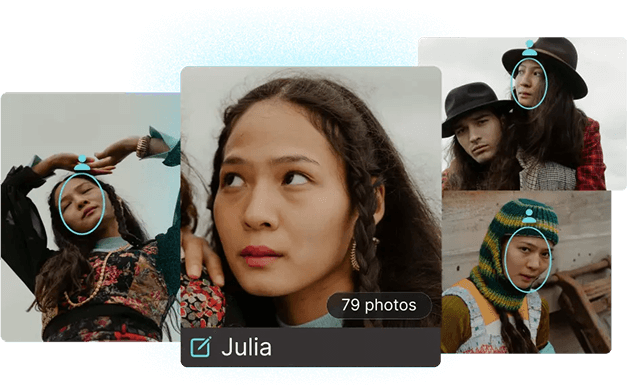
Full metadata management within Peakto
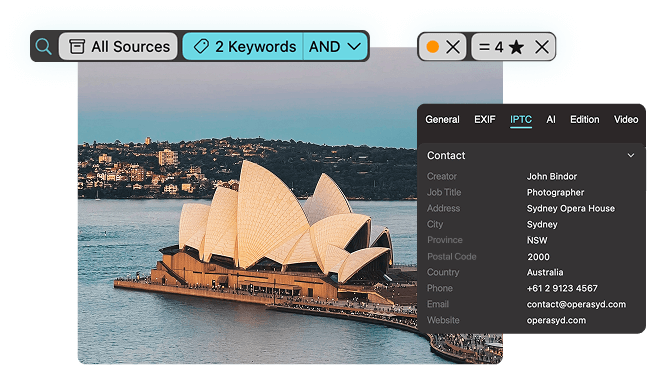
Instantly visualize your image library on a map
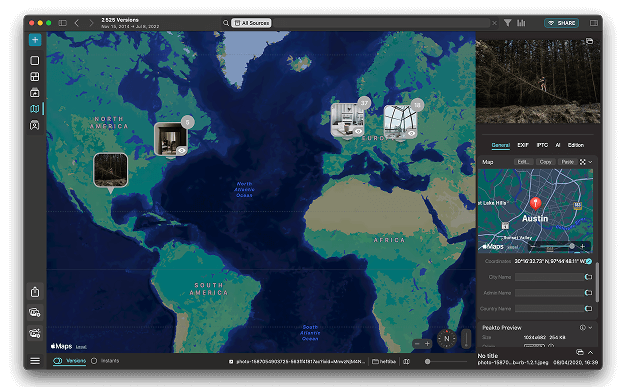
Freedom from the Cloud— your content stays private
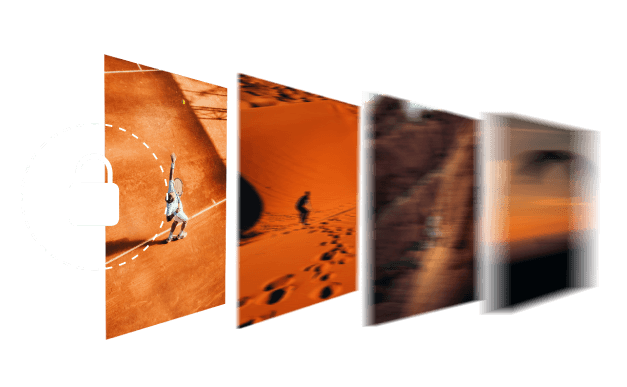
One private hub for all your Luminar Neo catalogs
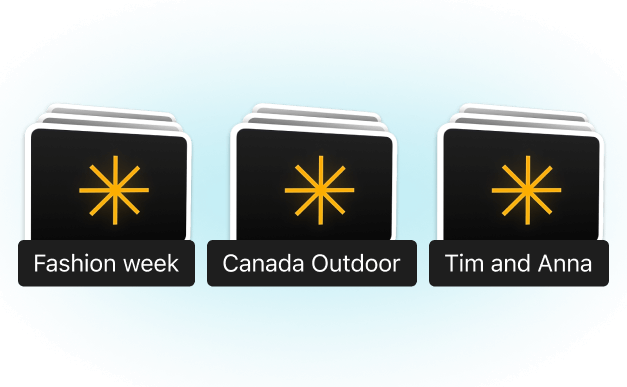
What can you do with Peakto?
One place for all your media
Centralize your scattered photos and videos—no matter the device, folder or drive—without making copies.
Find what you need – in seconds
Peakto’s powerful local AI runs on your computer and lets you instantly find any media—by description, image, or dialogue—while keeping your photos completely private.
Organize & create albums to share
Let Peakto’s private AI assist you in automatically tagging people, organizing your photos into smart albums, and exporting them for sharing
Trusted by Top Media




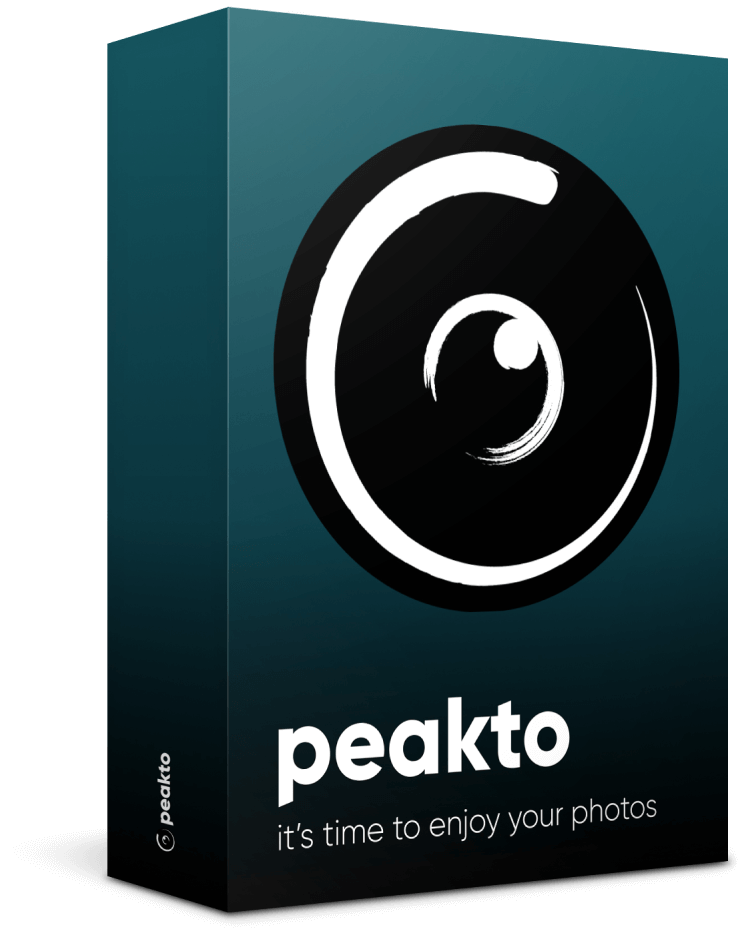
Get Peakto for life
Peakto never offers lifetime licenses, so you’re in luck. Don’t miss this opportunity, available only for Luminar Neo owners!
Explore Peakto's features in detail
Take a closer look at the ways Peakto simplifies your workflow.
Search using natural language
Just ask to find your photos and videos – no keywording required. Our AI automatically identifies the content of your assets.
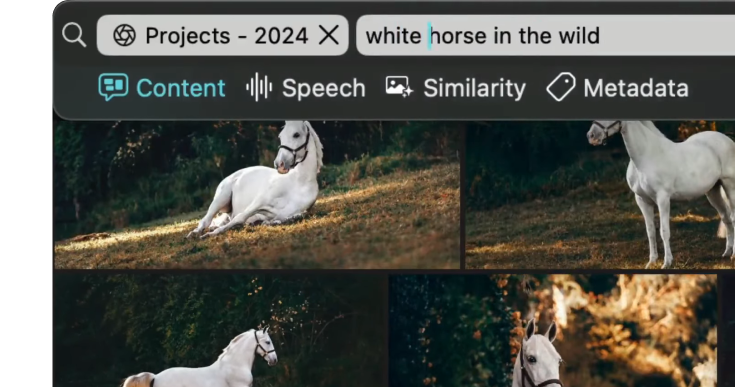
Automatic tagging with AI
Never lose an asset again thanks to automatic labels powered by AI.

Search for faces
Identify and annotate a person through stacks of photos in seconds.
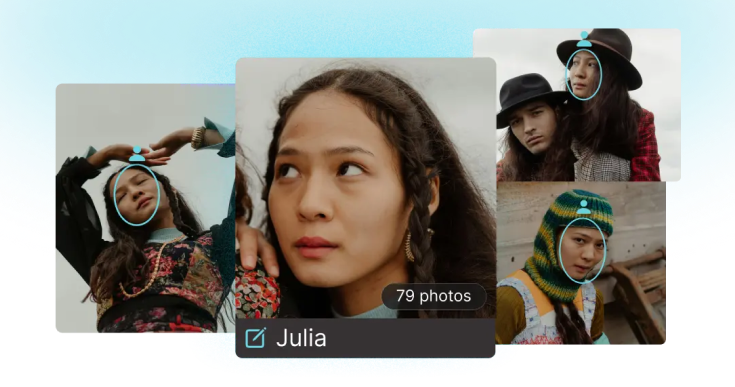
Search for similar assets
Just ask to find your photos and videos – no keywording required. Our AI automatically identifies the content of your assets.

Local AI analysis
Protect your privacy thanks to local analysis, ensuring your data remains confidential on your device.
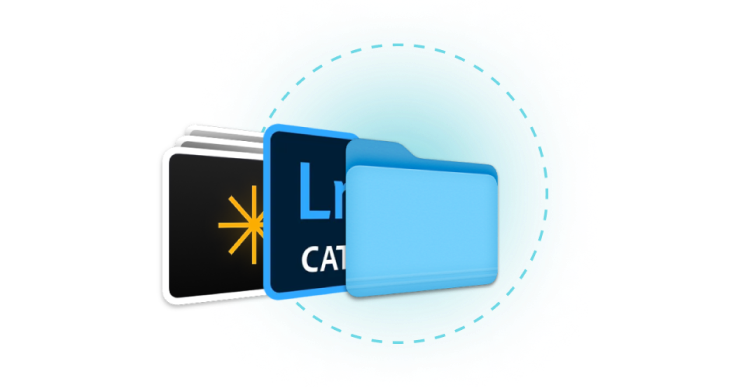
Spotlight your best photos
Get AI analysis of your photos’ aesthetic, technical, and colorfulness scores.

Search by metadata
All important data extracted, accessible, and searchable in one place.

Offline access
Access your content without connecting to hard drives, SD cards or NAS.

Export in batches
Easily export images in batches at low or full resolution from any location or format.

Recognized by the top industry professionals
Peakto’s prestigious awards for creative excellence

SATIS is the go-to French event for media pros to spot the latest creative and tech trends.

NAB is the major US stage where the media world reveals its biggest innovations.
Frequently Asked Questions
What is Peakto?
Peakto is an intelligent media manager designed for videographers and photographers. It centralizes your photos and videos from multiple sources — editing software, catalogs, hard drives, servers, or NAS — into one unified space.
Thanks to its artificial intelligence, Peakto automatically identifies the content of videos and images, allowing you to quickly find the files you’re looking for. It streamlines the organization, search, and sharing of your media, even within collaborative projects.
How many devices can I use Peakto on?
The Peakto app for Mac can be installed on two computers. Additionally, you can access your Peakto library from any connected device — without limitation — through Peakto’s secure web interface. Simply log in to your account from any web browser to browse your media. No files are stored in the cloud — Peakto acts as a local server, giving you private and remote access to your content.
With the Pro version, Peakto is installed on a single Mac and can be accessed by authorized collaborators via the web interface. The administrator can invite users by email to view, search, and download media from any browser and device (PC, tablet, or smartphone).
What are the technical requirements for using Peakto?
Peakto is optimized for Macs equipped with Apple Silicon (M1, M2, M3, M4…), but it also runs on Intel-based Macs with a powerful GPU. The software requires macOS 12 (Monterey) or later and is fully compatible with macOS 15 (Sequoia).
For smooth performance, the following is recommended:
- 2 GB of free disk space (more depending on the size of your library)
- At least 4 GB of RAM (8 GB recommended)
- A fast SSD if Peakto files are stored externally
Note: An active copy of the supported software (Luminar Neo, Aperture, Lightroom, Capture One, etc.) is not required to use Peakto. The app can read their libraries natively.
Which formats and software are compatible with Peakto?
Peakto is compatible with a wide range of photo and video software:
Video editing software:
- Final Cut Pro v11 (beta)
- Adobe Premiere Pro 2024 and 2025 (beta)
Supported video formats (via macOS): AV1, AVC / XAVC / XFAVC, Apple Intermediate Codec, Blackmagic RAW, CineForm, DNxHD, DNxHR, DVCPRO HD, H.263, H.264, H.265 / HEVC, HDV, MPEG IMX, XDCAM EX / HD / HD422.
Video containers: .avi, .braw, .dv, .m2ts, .ts, .mp4, .m4v, .mxf, .mkv, .mov.
Photo editing software:
- Luminar Neo from version 1.0
- Aperture from version 3.6
- Lightroom Classic from version 5
- Lightroom Creative Cloud (latest version)
- Capture One from version 20 (v13.x)
- Apple Photos from version 6 (Big Sur)
- iView Media Pro from version 3
- Pixelmator Pro from version 3
- DxO PhotoLab 4 & PureRAW 2
- ON1 Photo RAW 2022 and 2023
- Topaz Photo AI version 3
How to install Peakto?
After purchasing Peakto you will be sent all the instructions on how to quickly install Peakto and start using it.
You can find the documentation on CYME’s support desk and on Peakto’s YouTube channel.
Can Peakto convert catalogs from one format to another?
No, but you can use Avalanche to convert your catalogs.
Where can I find technical support?
We are here to answer your questions. To get support, take a look at the Knowledge Base, submit a Ticket, or join the Community. You can find all this information on the Contact page of our website.

