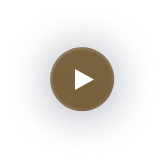Skies
Learn more about the three ways you can install Skies in Luminar Neo.
Install directly in Luminar Neo
Install from the email
Install from your Account
This is the fastest and most convenient way!
- Open the Extras > Marketplace tab
- Click the My Add-ons icon
- Choose the Skies you’ve purchased and click Install
- Close the tab
- Open a photo with a sky you’d like to edit
- Find the SkyAI tool
- Click Sky Selection and choose a Sky
- Enjoy the result!
Note: if you have any issues with this method, you can install the assets from your email or from your Account.
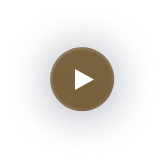
You can always install your assets manually following these instructions:
- Open the email you received after purchasing the assets
- Click the Download button
- Find the download on your computer
- Unzip the downloaded pack. On Mac, double-click the zipped file. On Windows, right-click the .zip file to select Extract All, and then follow the instructions.
- Launch Luminar Neo
- Open a photo with a sky you’d like to edit
- Find the SkyAI tool
- Click Sky Selection and scroll down to the plus sign
- Click the plus sign and upload your new sky
- Replace the sky with one click
- Check the before/after of your photo to see the difference
- Enjoy the result!
Note: If you can’t find the email with your purchased items, you can always find them in your Account.
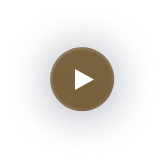
All your purchased items are always accessible in your Skylum Account.
- Open your Skylum Account
- Click on the drop-down arrow in the upper right corner
- Navigate to the My Add-ons tab
- Click download (allow downloads if necessary)
- Find the download on your computer
- Unzip the downloaded pack. On Mac, double-click the zipped file. On Windows, right-click the .zip file to select Extract All, and then follow the instructions.
- Open a photo with a sky you’d like to edit
- Find the SkyAI tool
- Click Sky Selection and scroll down to the plus sign
- Click the plus sign and upload your new sky
- Replace the sky with one click
- Check the before/after of your photo to see the difference
- Enjoy the result!